Express.js - Rate Limiting
What is Rate Limiting?
Rate limiting is a technique used to limit the number of API requests a client can make within a given period of time.
Why We Use Rate Limiting?
We use rate limiting to protect servers and ensure fair use of our application or API.
- Prevent Abuse & Attacks : Stops users from sending too many requests in a short time.Helps protect servers from malicious actors trying to overload them.
- Protect Server Resources : Avoids overloading your server with too many requests at once.
- Ensure Fair Usage : Prevents one user from flooding the server while others wait.
- Improving API Performance : Prevents excessive traffic from slowing down API response times.
- Reducing costs : Cloud services often charge based on usage.Limiting requests helps you stay within budget.
Install Dependencies
Install the dependencies use the command is given below
npm install express express-rate-limit
Setting up Express.js Server
index.js
const express = require('express'); const rateLimit = require('express-rate-limit'); const app = express(); // Apply rate limiting to all requests. Users can make up to 30 requests within that minute const limiter = rateLimit({ windowMs: 1 * 60 * 1000, // 1 minute max: 30, // Limit each IP to 30 requests per minute. message: 'Too many requests, please try again later.', }); app.use(limiter); // Apply to all routes // Define routes app.get('/', (req, res) => { res.status(200).json({ message: "Welcome to the API server." }); }); const PORT = 5000; app.listen(PORT, () => { console.log(`Server is running at http://localhost:${PORT}`); });
Run the Server
Run the server using the command is given below.
node index.js
D:\my-app>node index.js Server is running on http://localhost:5000
Output
Before Rate Limiting
The server responds normally when the request limit has not been exceeded. Users can access the endpoint without any restriction.
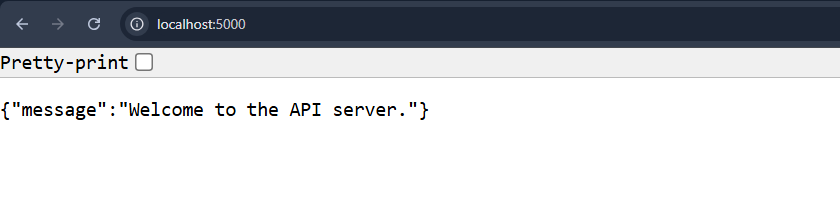
After Rate Limiting
Once the maximum number of requests is reached, the server blocks further access. A 429 error is returned with a message indicating too many requests.
