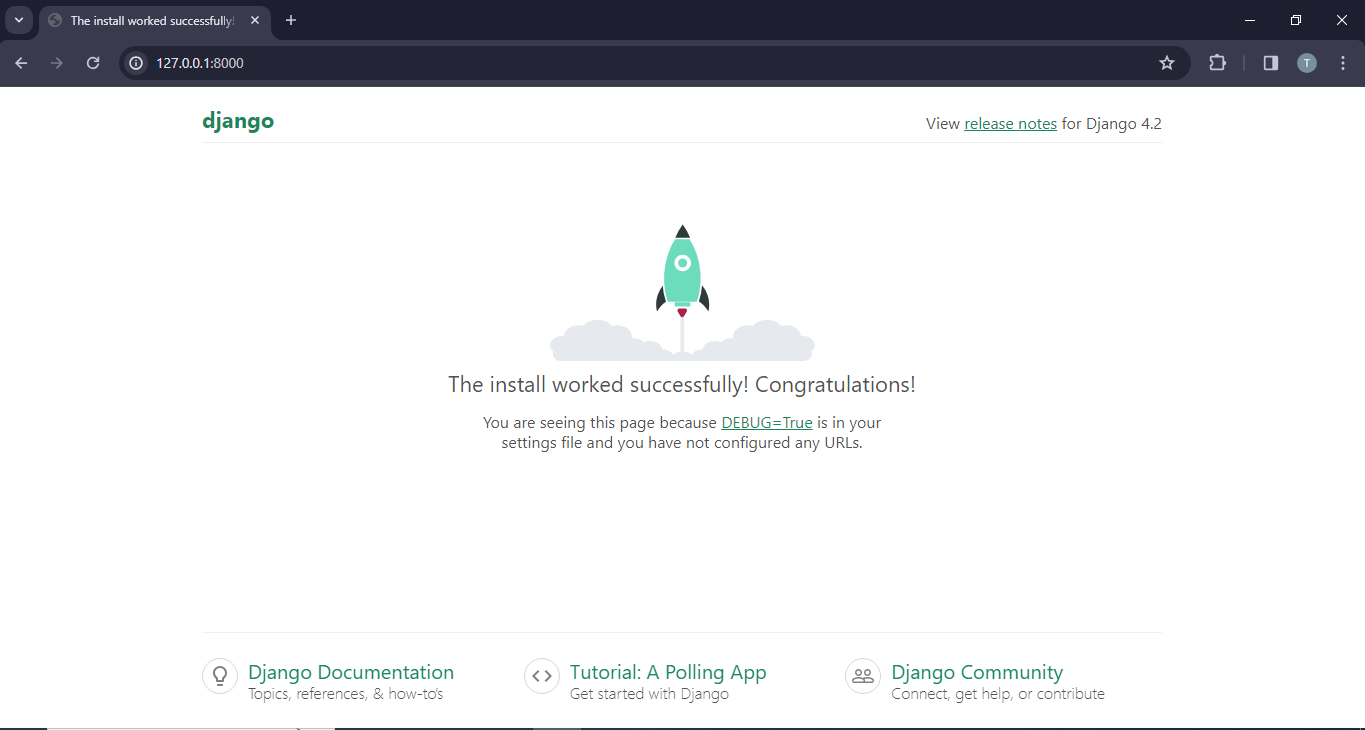Django - Create Project
Navigate to the directory where you want to create your project
Open a terminal or command activate and navigate to the listing wherein you need to create your Django project.
Create a new Django project
Once you`re inside the directory, run the subsequent command to create a new Django project.
django-admin startproject myproject
Django creates a new myproject folder, with following content.
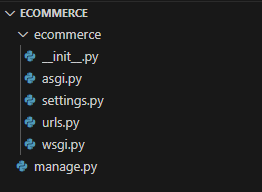
To Run Django Project
Navigate to the /myproject folder and execute the following command in the command prompt.
python manage.py runserver
After running the command, it will show the following result.
D:\django_projects\myproject>python manage.py runserver Watching for file changes with StatReloader Performing system checks... System check identified no issues (0 silenced). You have 18 unapplied migration(s). Your project may not work properly until you apply the migrations for app(s): admin, auth, contenttypes, sessions. Run 'python manage.py migrate' to apply them. June 19, 2024 - 14:13:39 Django version 4.2.8, using settings 'ecommerce.settings' Starting development server at http://127.0.0.1:8000/ Quit the server with CTRL-BREAK.
After running the command, it will show the following result.